VB.NETでExcelに罫線を引くサンプルです。
サンプル
例)VB.NETでExcelに罫線を引く
Imports Microsoft.Office.Interop
Imports System.Runtime.InteropServices
Protected Sub ExcelBorderSample()
'Excel関連オブジェクトの定義
Dim app As Excel.Application = Nothing
Dim book As Excel.Workbook = Nothing
Dim sheet As Excel.Worksheet = Nothing
Dim border As Excel.Border = Nothing
Try
app = New Excel.Application()
app.Workbooks.Add()
book = app.Workbooks(1)
sheet = CType(book.Worksheets(1), Excel.Worksheet)
sheet.Name = "罫線サンプル"
sheet.Range("A1").Value = "下線・実線(太)"
border = sheet.Range("A1", "E1").Borders(Excel.XlBordersIndex.xlEdgeBottom)
border.LineStyle = Excel.XlLineStyle.xlContinuous
border.Weight = Excel.XlBorderWeight.xlThick
sheet.Range("A3").Value = "上線・破線"
border = sheet.Range("A3", "E3").Borders(Excel.XlBordersIndex.xlEdgeTop)
border.LineStyle = Excel.XlLineStyle.xlDash
book.SaveAs("C:\sampleborder.xlsx")
Catch ex As Exception
Throw ex
Finally
Marshal.ReleaseComObject(border)
Marshal.ReleaseComObject(sheet)
book.Close()
Marshal.ReleaseComObject(book)
app.Quit()
Marshal.ReleaseComObject(app)
End Try
End Sub
(実行結果)
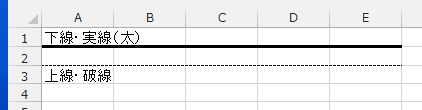
その他
線の位置、線の種類、線の太さは以下のものが指定できます。
| 定数 | 意味 |
|---|---|
| XlBordersIndex.xlEdgeBottom | 下 |
| XlBordersIndex.xlEdgeTop | 上 |
| XlBordersIndex.xlEdgeLeft | 左 |
| XlBordersIndex.xlEdgeRight | 右 |
| XlBordersIndex.xlDiagonalDown | 斜線(左上から右下) |
| XlBordersIndex.xlDiagonalUp | 斜線(左下から右上) |
| XlBordersIndex.xlInsideHorizontal | Range内の全ての横線 |
| XlBordersIndex.xlInsideVertical | Range内の全ての縦線 |
| 定数 | 意味 |
|---|---|
| XlLineStyle.xlContinuous | 実線 |
| XlLineStyle.xlDash | 破線 |
| XlLineStyle.xlDashDot | 一点鎖線 |
| XlLineStyle.xlDashDotDot | 二点鎖線 |
| XlLineStyle.xlDot | 点線 |
| XlLineStyle.xlDouble | 二重線 |
| XlLineStyle.xlLineStyleNone | 線なし |
| XlLineStyle.xlSlantDashDot | 斜め斜線 |
線の種類サンプル
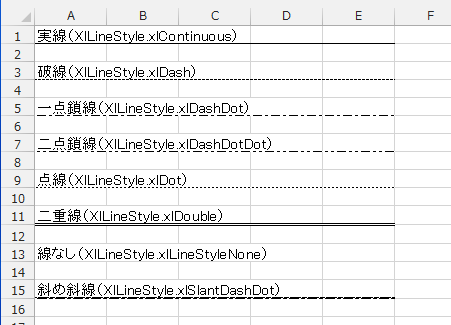
| 定数 | 意味 |
|---|---|
| XlBorderWeight.xlHairline | 極細 |
| XlBorderWeight.xlThin | 細 |
| XlBorderWeight.xlMedium | 中 |
| XlBorderWeight.xlThick | 太 |
備考
- 事前に「Microsoft Excel x.x Object Library」に参照設定が必要です。